High-resolution audio is arguably the ultimate sonic selection for digital music fans, but what is it, how can you get it, and what do you need to play it?
What is high-resolution audio?
The Digital Entertainment Group, Consumer Electronics Association and The Recording Academy, together with record labels, have formally defined high-resolution audio as: “Lossless audio that is capable of reproducing the full range of sound from recordings that have been mastered from better than CD quality music sources.”
In its simplest terms, hi-res audio tends to refer to music files that have a higher sampling frequency and/or bit depth than CD - which is specified at 16-bit/44.1kHz. The more bits there are, the more accurately the signal can be measured in the first instance, so going 16-bit to 24-bit can deliver a noticeable leap in quality. Hi-res audio files usually use a sampling frequency of 96kHz or 192kHz at 24-bit. You can also have 88.2kHz and 176.4kHz files too.
MP3 (not hi-res): Popular, lossy compressed format ensures small file size, but not the best sound quality. Convenient for storing music on smartphones and iPods, but doesn't support hi-res.
AAC (not hi-res): An alternative to MP3s, it's lossy and compressed, but sounds better. Used for iTunes downloads and Apple Music streaming (at 256kbps) and YouTube streaming.
WAV (hi-res): The standard format all CDs are encoded in. Great sound quality, but it's uncompressed, meaning huge file sizes (especially for hi-res files). It has poor metadata support (that is, album artwork, artist and song title information).
AIFF (hi-res): Apple's alternative to WAV, with better metadata support. It is lossless and uncompressed (so big file sizes), but not massively popular.
FLAC (hi-res): This lossless compression format supports hi-res sample rates, takes up about half the space of WAV, and stores metadata. It's royalty-free and widely supported (apart from Apple products) and is considered the preferred format for downloading and storing hi-res albums.
ALAC (hi-res): Apple's own lossless compression format also does hi-res, stores metadata and takes up half the space of WAV. An iTunes- and iOS-friendly alternative to FLAC.
DSD (hi-res): The single-bit format used for Super Audio CDs. It comes in 2.8mHz, 5.6mHz and 11.2mHz varieties, but isn't widely supported.
MQA (hi-res): A lossless compression format that packages hi-res files with more emphasis on the timing. Used for Tidal Masters hi-res streaming, but has limited support across products.
What’s so good about hi-res audio?
The main claimed benefit of high-resolution audio files is superior sound quality over compressed audio formats. To illustrate why it should sound better than MP3, for example, let’s compare the relative bitrates. The highest quality MP3 has a bitrate of 320kbps, whereas a 24-bit/192kHz file has a data rate of 9216kbps. Music CDs are 1411kbps.
The hi-res 24-bit/96kHz or 24-bit/192kHz files should therefore more closely replicate the sound quality that the musicians and engineers were working with in the studio. And they could be that very same recorded file, too - these files are labelled as "Studio Masters" in some cases.
With more information on the file to play with, hi-res audio tends to boast greater detail and texture, bringing listeners closer to the original performance - provided your system is transparent enough.
What do I need to play hi-res audio?
There's a huge variety of products that can play and support hi-res audio. It all depends on how big or small you want your system to be, how much your budget is, and what method you'll mostly be listening to your tunes.
There are dedicated portable hi-res music players such as Hidizs AP60, AP100, AP200 portable players - these offer more storage space and far better sound quality than your multi-tasking phone.
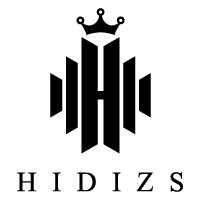










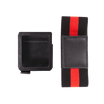



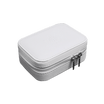




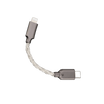



Leave a comment
All comments are moderated before being published.
This site is protected by reCAPTCHA and the Google Privacy Policy and Terms of Service apply.